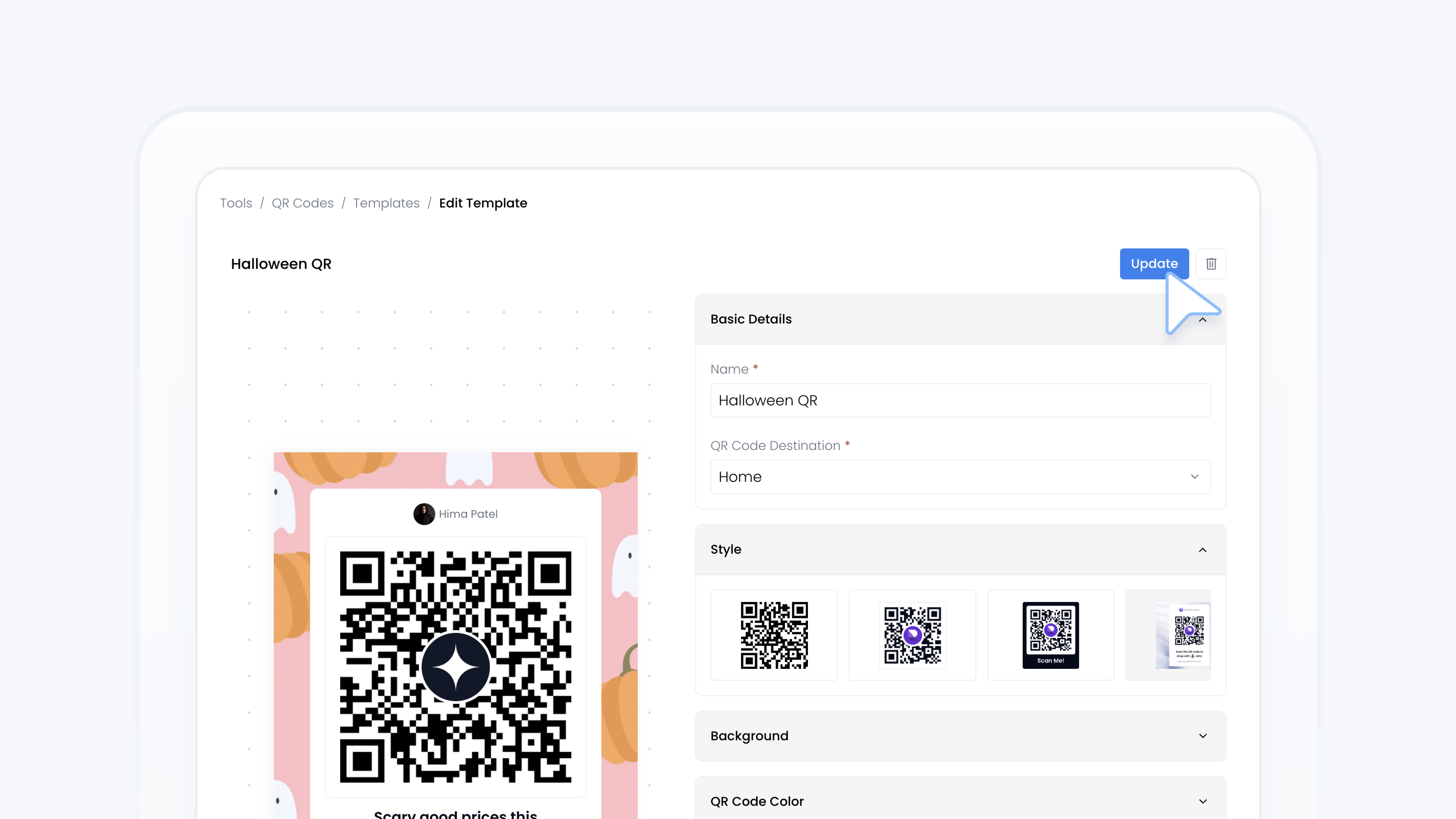
QR codes
Update QR Code Template
📋 What This Guide Covers
This guide walks you through updating a QR code template for your team. You’ll learn how to open the template, make changes, and apply updates that take effect right away.
📋 What You’ll Need
To complete this task, you’ll need:.
Admin permissions in your organization on Turbo Referrals.
Not sure what access you have? Check your permissions here.
Need to make updates? Learn how team permissions work.
📋 Step-by-Step Instructions
1
In the portal, click Tools in the sidebar.
2
Under Tools, select QR Codes.
3
Click the Templates tab next to the page title.
4
Click the template you want to update.
5
On the Edit QR Code page, update the name, destination, style, or branding.
6
Click Update in the top right corner when you’re done.
That’s it! Your updates are now applied across all Team Member's templates, keeping your dealerships's branding consistent everywhere.