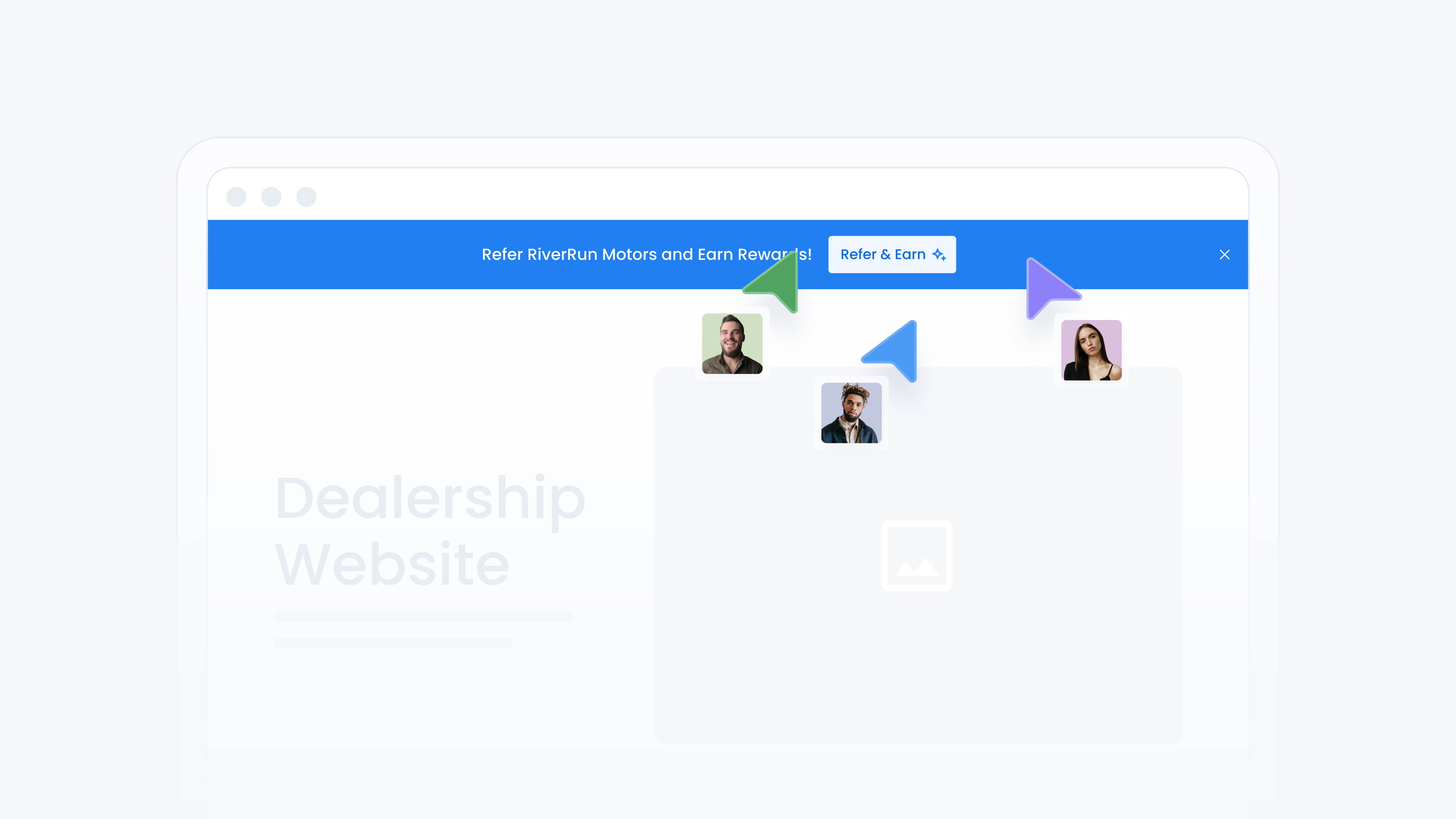
📋 What This Guide Covers
This guide explains how the Referral Widget works in Turbo Referrals and how it connects to your dealership’s referral program. You’ll learn what widgets are, the different types available, and how they appear on your dealership’s website. By the end, you’ll understand how widgets help your dealership capture more referrals directly from your site and make referral opportunities visible to every visitor.
📋 How Widget Works
A Referral Widget is a tool you can place directly on your dealership’s website. It gives visitors a simple way to sign up as Promoters, and once they do, they are stored and tracked in your portal just like any other promoter. Promoters who join through the widget are linked to the dealership’s profile.
Note: Every dealership has its own referral link and profile, which can be used when the dealership promotes its referral program as a whole rather than through a specific team member. Check out the Understand How Referral Links Work and Manage Your Dealer Profile guides to learn more.
Because the widget is part of your dealership’s website, referrals remain visible and easy to start. With a single click, a visitor can open the signup form, become a promoter, and begin promoting your dealership right away.
📋 Widget Types That Plug Right Into Your Site
Turbo Referrals offers several widget styles so you can choose the one that best fits your dealership’s website.
•
Button: A floating call-to-action button that opens your referral signup popup and shows rewards.
•
Icon: A small gift icon that stays pinned on every page and opens the referral signup popup with reward details.
•
Form: An embedded form on your site where visitors can join your referral program and view rewards.
•
Banner: A closable banner with a call-to-action button that opens the referral signup popup and shows rewards.
•
Full Banner: A larger, more prominent banner with text and a graphic that highlights your referral program. Its button opens the signup popup and shows rewards.
•
Full Page: A dedicated signup page on your site with referral details, rewards, and a form that opens seamlessly from your menu.
•
Custom: A customizable widget that connects the referral signup popup to elements you choose, giving you full control.
📋 Controls and Actions Available
Controls for Dealership User
All dealership users have access to the Widget Tool. From there, they can:
•
Preview each widget type
•
View integration instructions
•
Send instructions by email to a website provider or IT team
💡 Tips & Tricks to Help You Succeed
•
Place the widget where website visitors naturally engage, such as the homepage, service page, or specials page.
•
Test different widget types to see which earns the most promoter signups.
•
Use the Custom widget when you want the design to blend seamlessly with your dealership’s branding.
•
Train your team on how the widget works so they can point it out to customers during sales or service visits.